First off, damn it. Another freaking iTunes release? Seriously. Stop doing this to me, Steve. My bandwidth can’t handle it.
After sitting here at my hotel downloading 8.0 (78MB) for the last hour and a half, I finally got it installed. iTunes started to process album artwork which was annoying because I couldn’t get to the feature that I wanted to see – Genius. I did see the Genius sidebar which tempted me enough to cancel my artwork from doing whatever it was. I received a message telling me that my iTunes wouldn’t run so smoothly without optimising my artwork, but this process would restart after I restart.
Now onto Genius. I was asked first to log into my Apple store account. Next thing Genius decided to gather information about my library. Then it sent all that info to Apple (thanks for that Big Brother).
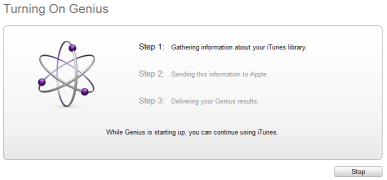
Now I’m told that I can select any song in my library and click on the genius button. Voila – a playlist is generated for me. I selected Clap Your Hands and Say Yeah. I actually got a pretty good playlist. I even saved it.

The other feature of Genius is you can select a track and it will show you related music in the sidebar that you can purchase in the store. I think I have to fiddle around with this a little more to see how good the recommendations are.

So what are my thoughts on this? Good first start, I have admitted on several occassions that I am a lazy playlist creator. I want someone to do it for me and this seems as good a way as any. As for the recommendations, this seems like a pretty decent discovery tool although I would be far more impressed with different social discovery tools rather than feeling like I am getting Steve Jobs recommendations.
Oh and one final thing. The new iTunes 8.0 has this annoying sound effect when doing any action that I can’t figure out how to turn off. What the fudge were they thinking with this? Ghetto!

